
DragonBone Message | Rpgmaker Plugin
A downloadable asset pack for Windows
6 Jan 2025
UPDATE: Fixed issue with loading a save
This plugin has been completely upgraded for best, it's now give you these features:
- Show unlimited amount of DB portraits at once
- Change animation/ DB sprite while message is typing
- Allow you to pause message until animation(s) finished playing
- Portraits can be fade/ slide/ mirror
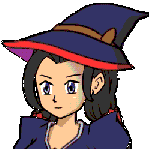
* It's not necessary to be an animated portrait, you can use static image and do some small edit to achieve great effects such as breathing/ blinking portraits.
* Compare to traditional method of display pictures, this plugin has an advantage that can't be achieved otherwise, it allow you to change picture during message is typing.
Also it's easier for management since every picture(s) can be included in a single DragonBone file.

Notes:
- Download DBmessageDEMO.rar and give it a run if you want to quickly check out what is this plugin about.
- Download DragonBone Rigged File.rar if you want to learn how did i configure the Dragonbone files.
Purchase
In order to download this asset pack you must purchase it at or above the minimum price of $30 USD. You will get access to the following files:
Download demo
Development log
- New update: fix Save Loading issueJan 06, 2025
- Dragonbone Message is up to V2 now!Aug 26, 2020


Comments
Log in with itch.io to leave a comment.
Hello! I recently bought this plugin, and testing it I found 2 errors:
1.- When I save the game and load it, I get an error screen if I talk with a character that uses this plugin portrait animation for the messages. I tested this with my game and the demo project you provided. Both of them give this error.
This screenshot is from your demo project: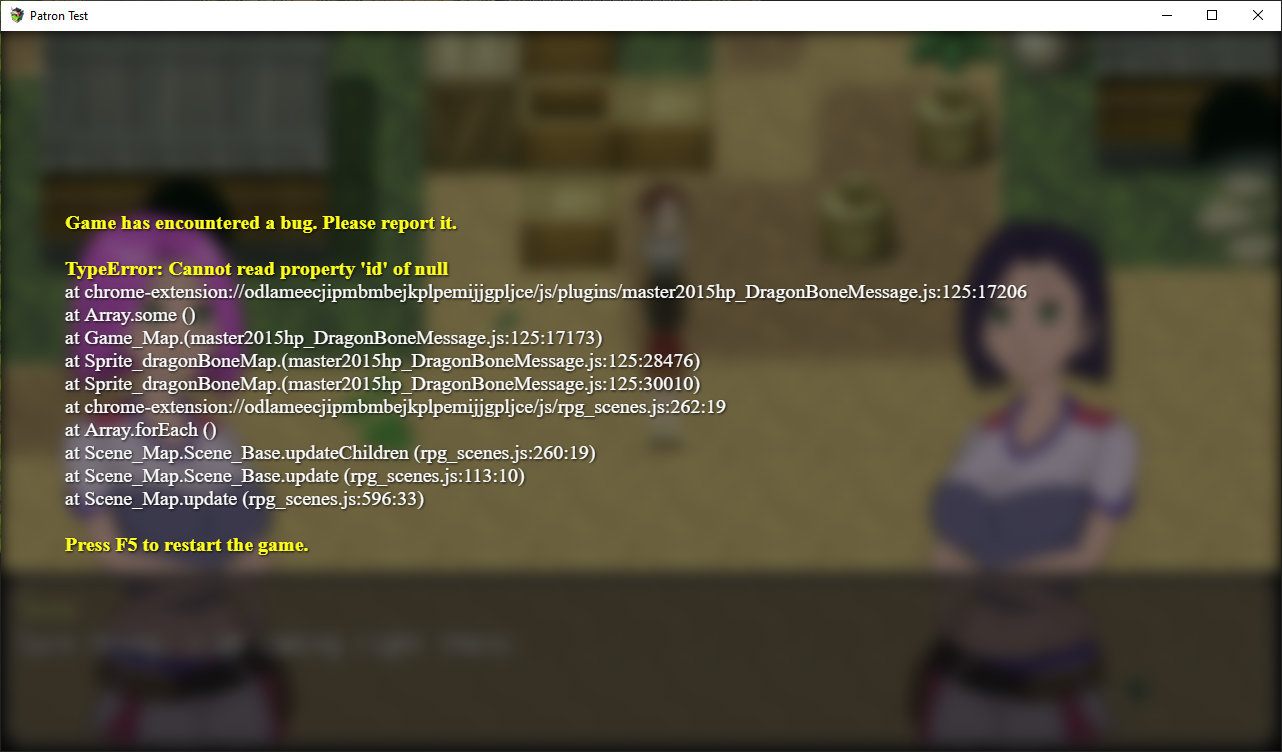
And this one is from my game: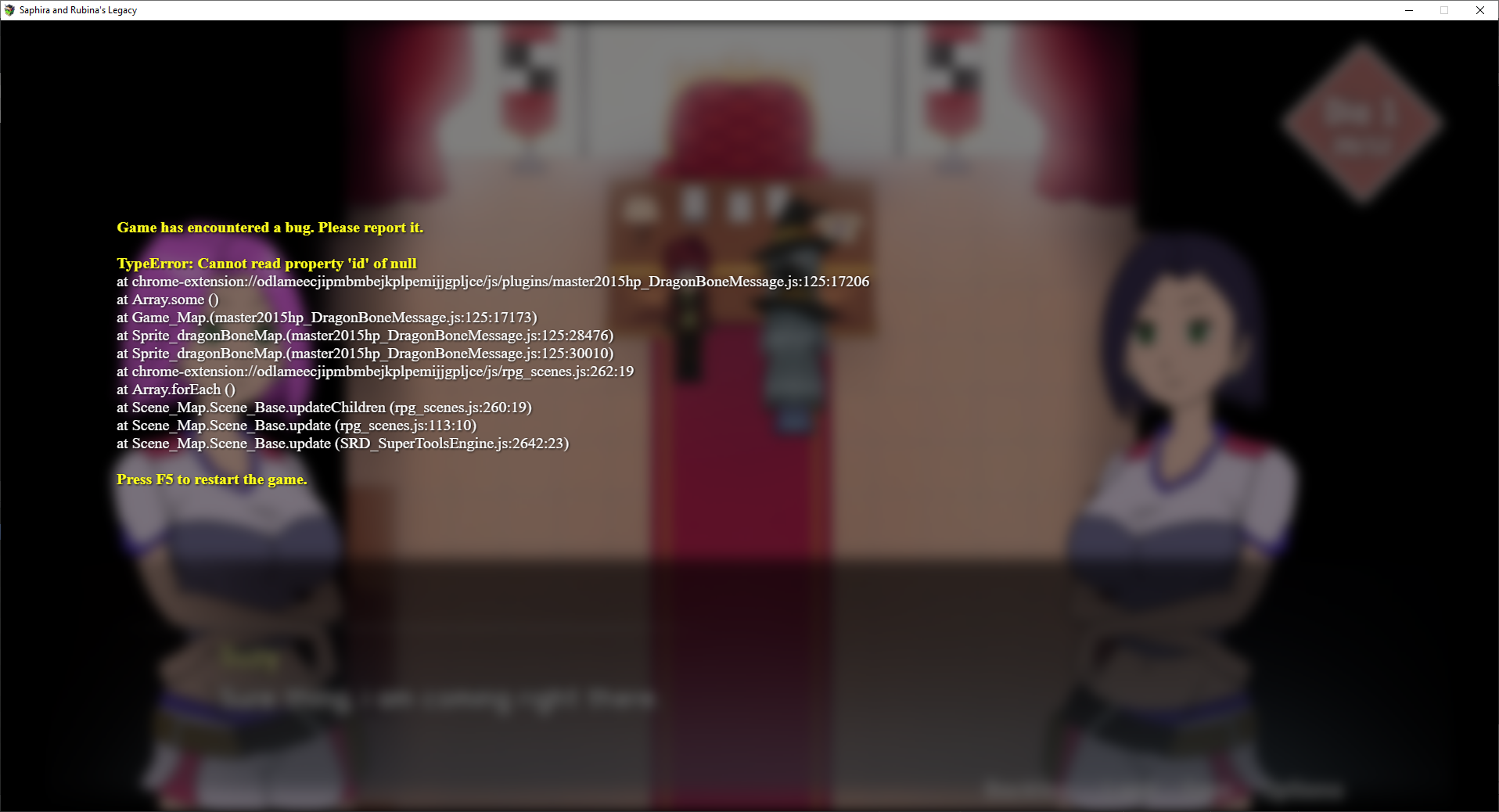
The error text is pretty similar.
2.- When I use the "show DB alone" option in your demo project, save the game, and load it, the DB animation doesn't appear anymore. Neither on the screen nor in the messages when I talk with the character.
Hi, sorry for late reply. I will investigate the issue and get back to you asap
Hi, the updated version should have these issues fixed.
Can you please try again with the new file:
master2015hp_DragonBoneMessage.js
Hello i made it work. But i want to know if it is possible to make the position of the animation on map, on lock position and doesnt move when the player moves as well. l
ike for example i want the big monster to stay in front of the tree on the map.
thanks!
Hi, it's currently unavailable. I will try to add that feature when I have time :)
can you also adjust the scale?
i bought this and having a hard time using it. I did installed dragonbone yep correctly. What folder should i put the .json files or the dragonbone armatures?
hi Keidichi, i will upload a demo for you to see soon. It will take sometime, because this plugin will also receive a big update
Hey keidichi, i have upgraded the plugin. Also included a demo this time, you can check it out to see how it work
hello. i thought i could also get the png images? can you help me how to use this with a non animated image?
Hey, i updated all the demo, they're now have example of how static portraits work. You can download new demo and try it out, or check out DragonBone Rigged File.rar to see how did i configure the Dragonbone files if you are not sure how to do it
Hi Isadomon, thank you for your compliment. It was because many people prefer to use Rpgmaker for making VNgame than using VNMaker. Rpgmaker have bigger community, you find support easier, you can include battle, exploration into your game compare to VNMaker that only focus on textbased. =)
yes, it is true, but i bealive is cleaner
Visual novel maker is also a bit buggy and tends to crash, and takes time to learn.
huh, i didnt knew that part. thanks you a lot fellow