
Easy Minimap | RPGMV
A downloadable asset pack
current version: 1.2.0
- Improved performance & add feature to check for unlocked % of a map
- Added feature to use image for drawing map instead of the dot
- This minimap plugin is highly compatibility to another
- Very easy to configure & install
- Optimized for game's performance
* As you exploring the map, places where you visit will get reveal on minimap.
* You can choose to display events from start or unless they get into reveal part
of the map.
* Minimap can be toggle On/Off with a single key
* You can assign Object's icon to be displayed on Minimap easily
* You can choose to save revealed Minimap or not
Purchase
In order to download this asset pack you must purchase it at or above the minimum price of $10 USD. You will get access to the following files:

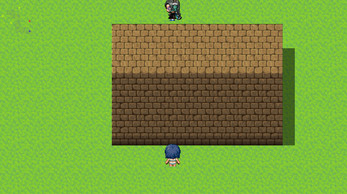
Comments
Log in with itch.io to leave a comment.
Hi, i remember it's not possible currently, but you can check out the demo for confirmatioin
Are you checking the newest demo? I remember that i fixed that problem in the newest version
"current version: 1.2.0
How do I check for unlockd % of a map? Is there a script call or plugin command that I have to use? The help file doesn't really mention it.- Improved performance & add feature to check for unlocked % of a map"
You must have forgotten to refresh the plugin after replaced it. Remember to refresh the plugin, or it may cause error.
I copied this from the plugin's help section:
* v1.2 NEW FEATURES
* now you can checked unlock percent of any map using this Plugin Command
* mapUnlockedPercent mapId
* - mapId = 0 => current map
* - mapId = any numbers > 0 => that map
* Note: you must set plugin's param save_minimap to TRUE for this to work
One more note that is, a map only get saved when player leave the scene map (open menu/ transfer to other maps)
Hey Isabella,
I'm writing again with a bug report and separate questions and requests. Loving the work on this plugin (and I see you released another minimap plugin recently as well! Might check that out in the future).
The bug request is is regarding the LOWER RIGHT TILE on the map. It never ever registers on the map no matter how much I squeeze into that corner of the map while exploring.
Here's a screenshot (my player character in this test map has not graphics so it's invisible): https://i.imgur.com/xfBaa6Y.png
Besides that I was wondering if you'd consider adding a plugin parameter for just exploring the one tile the player stands on instead of the 8 surrounding tiles as well (for a total of 9) as it's currently set up?
Also, I assume you store the data for the explored map somewhere in the plugin? Would it be possible to add a plugin command that I can put in a conditional branch to check if a certain % of a map has been explored or not? It's not a crucial feature for me but it could unlock some cool possibilities with side quests, tutorials and such.
An then the last question. Is the "Toggle Key" (as set up in a plugin parameter) only supposed to toggle whether the minimap registers new tiles or not (as it that's what it currently does?)
It wasn't super well explained so I thought it was a key to toggle whether the minimap would be visible or not, but that was not the case. No big deal for me either way, but if it works as intended, maybe the description of this plugin parameter could be improved?
Best,
Leo
Hi BearNovels, sorry for the late reply, i was very busy so couldn't answer you until now.
The bugs has been fixed, and the feature you asked has been added (minimap won't be hidden was a bug)
(≚ᄌ≚)ℒℴѵℯ❤
Thank you, and no problem!
I’ll check it out as soon as possible and let you know if I find anything else that needs fixing (hopefully not).
Hi,
I receive the Error !"TypeError"
Cannot read property "match" of undefined.
Are you using any spawn events/ copy events plugin? It could be a compatibility problem, for example, Orange_CopyEvent may cause this
No, I dont use this Plugins.
Can you send me a copy of your plugins? I will try to look into it
Okey.
Hi, you haven't sent me a copy of your plugins yet
Hey!
I really like this plugin. It's one of a kind. But I was wondering if you would consider adding some features? Well, I say features but all I really would want is the option for the "explored territory" to be drawn in more clearly defined way. The dotted graphics that get painted kind of blend together when you expand what's explored (kind of like an auto-tile), but it doesn't give the player the best visual feedback. I'd love to be able to either add my own graphic in the pictures folder (like I can with the player and object icons). But I'd also settle for something like a grey/transparent square for each explored tile as well.
It wouldn't look super fancy, but it would give the player very good feedback.
Would this be possible?
Also, the plugin readme says: "You must buy a license before using this plugin for any commercial purposes". I bought the plugin here on Itch.io (for 10$) and I assume that means I have a license but I wanted to ask just to be clear.
Thanks for making this. And thanks for reading all this too!
Hi BearNovels, i am glad that you like them and thank you for supporting my works, that's very meaning ful to me ʚ♡⃛ɞ(ू•ᴗ•ू❁) . You can credit me as master2015hp. Yes, I will add the feature you asked soon.
Great, then “Master2015hp” it is! I do like your work and hope you make many more cool plugins in the future as well.
Hi BearNovels, i've updated the plugin just now, now you can use image to draw map. Please download v1.1 and replace the old .js file with it (remember to refresh the plugin inside Plugin Manager editor for new setting to take effect)
Thank you soooo much! I’ll download and try it out as soon as I’m able to. This is fantastic news for my project!